This article focuses on generating the junit compatible test report that can be consumed by a CI Server.
We collect the result and log of our tests with a dedicated process and then generate the XML based test report. The related junit5 XSD Schema can be found here.
The XML document starts with a testsuite tag containing some summary info:
<testsuite name="TestSuitName" tests="NumberOfTests" failures="ErrorCount" skipped="0" errors="0">
</testsuite>
Inside the testsuite tag we can have several test cases which are constructed like so:
In case the test is a success:
<testcase name="TestName" classname="ClassName" package="PackageName" time="ExecutionTimeSeconds">
<system-out>
<![CDATA[
Execution Log Text
]]>
</system-out>
</testcase>
In case the test result is an error:
<testcase name="TestName" classname="ClassName" package="PackageName" time="ExecutionTimeSeconds">
<failure type="value" message="ERROR Found"/> <!-- ONLY THIS BIT IS DIFFERENT -->
<system-out>
<![CDATA[
Execution Log Text
]]>
</system-out>
</testcase>
What follows is a sample implementation with Kettle/PDI/Project Hob. I’d guess that there are many implementations of this already around. The one shown below is mainly based on what Beppe Raymaeker provided for Hitachi Vantara’s official recommendation:
You can download the example yourself and go through it, so I will discuss it only on a high level here:
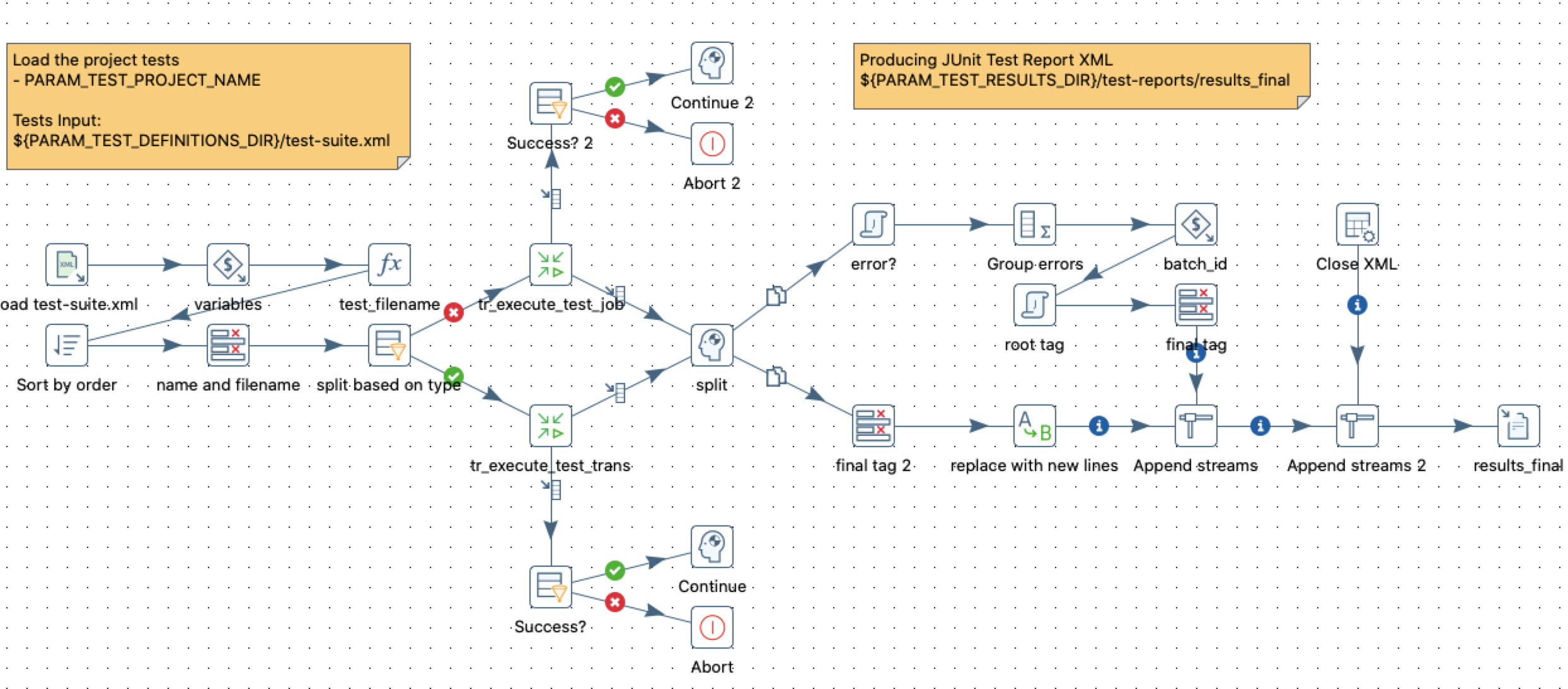
This PDI process (transformation) will load all the tests defined in the test-suite.xml file and then execute each one of them: Each test can define a PDI job or PDI transformation as the test subject. In the below screenshot we can see the sub-transformation which actually executes the job-to-be-tested:
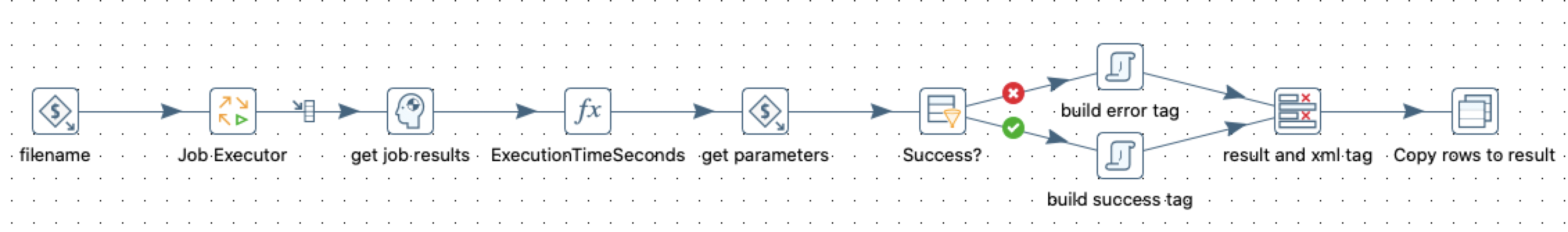
All the execution stats get collected and propagated to the parent job. Once all tests are executed, the parent job constructs the JUnit based test report for all the tests.
