This is just a very short blog post on using Apache Spark to create a fact table. The example is on purpose extremely simple, but it should help to understand a few key concepts.
If you haven’t installed the latest version of Apache Spark, download it from here. The installation is super easy: Basically just extract the downloaded file and save it in a convenient directory. You don’t need a cluster to run it, your computer will do. Fire up Spark REPL (the interactive shell) like so:
bin/spark-shell
And you are ready to go!
Note: All instructions below are for Spark version 2!
Tabular Data: Dataset APIs
This section will explain how tabular data can be stored and manipulated in Apache Spark using three different APIs. Spark version 1 provided the RDD API, version 1.3 additionally introduced the DataFrame API and finally version 1.6 brought the Dataset API. In Spark version 2 the DataFrame API and Dataset API were merged. Note that each API provides its own methods to work with the data. The article APACHE SPARK: RDD, DATAFRAME OR DATASET? provides a good overview on when to use which kind of API.
RDD API
Definition: Resilient Distributed Datasets (RDD) is a fundamental data structure of Spark. It is an immutable distributed collection of objects. Each dataset in RDD is divided into logical partitions, which may be computed on different nodes of the cluster. RDDs can contain any type of Python, Java, or Scala objects, including user-defined classes. Formally, an RDD is a read-only, partitioned collection of records. Source
The RDD API is a low level API.
// define schema for inline datasets
case class DimOffice (
officeTk:Int
, officeId:Int
, officeName:String
)
case class SalesData (
date:String
, officeId:Int
, sales:Int
)
// create RDD
val dimOfficeRDD = sc.parallelize(
List(
DimOffice(1, 234, "New York")
, DimOffice(2, 333, "London")
, DimOffice(3,231,"Milan")
)
)
val factSalesRDD = sc.parallelize(
List(
SalesData("2016-01-01",333,432245)
, SalesData("2016-01-01",234,55432)
, SalesData("2016-01-01",231,41123)
)
)
Did I mention that RDDs are the barebones, low-level dataset API in Spark? These days there are more user friendly classes available like Datasets and DataFrames.
DataFrame API (AKA Untyped DataSet API)
Definition: A DataFrame is a Dataset organized into named columns. It is conceptually equivalent to a table in a relational database or a data frame in R/Python, but with richer optimizations under the hood. DataFrames can be constructed from a wide array of sources such as: structured data files, tables in Hive, external databases, or existing RDDs. In the Scala API, DataFrame is simply a type alias of Dataset[Row]. It also provides a Domain Specific Language (DSL) to project (select), filter, intersect, join, group etc. See also here.
“DataFrames basically do not take the data types of the column values into account. […] In contrast to this, the new Dataset API allows modelling rows of tabular data using Scala’s case classes. […] Datasets combine some of the benefits of Scala’s type checking with those of DataFrames. This can help to spot errors at an early stage.” Source
We will create a DataFrame. It does not seem to make any difference if you define them either as DS or DF in our case, as we already provide the names for the columns, both toDS and toDF methods will convert correctly. As a Dataset per definition has no named columns we will use toDF here for clarity sake. Here a quick summary (Source):
val dimOfficeDF = List(
DimOffice(1, 234, "New York")
, DimOffice(2, 333, "London")
, DimOffice(3,231,"Milan")
).toDF
val salesDataDF = List(
SalesData("2016-01-01",333,432245)
, SalesData("2016-01-01",234,55432)
, SalesData("2016-01-01",231,41123)
).toDF
Dataset API (AKA Typed Dataset API)
Definition: A Dataset is a distributed collection of data. Dataset is a new interface added in Spark 1.6 that provides the benefits of RDDs (strong typing, ability to use powerful lambda functions) with the benefits of Spark SQL’s optimized execution engine. It tries to overcome some of the shortcomings of DataFrames in regard to type safety.
A Dataset is type safe at compile time whereas a DataFrames’s columns will be only evaluated at run time.
Important: Dataset API and DataFrame API were unified in Spark 2! Source. Conceptually, consider DataFrame as an alias for a collection of generic objects
Dataset[Row], where aRowis a generic untyped JVM object.Dataset, by contrast, is a collection of strongly-typed JVM objects, dictated by a case class you define in Scala or a class in Java.
Help! Dataset!? DataFrame!?: The Dataset API Doc explains the difference between Datasets and DataFrame in a concisce and precise manner: “A Dataset is a strongly typed collection of domain-specific objects that can be transformed in parallel using functional or relational operations. Each Dataset also has an untyped view called a DataFrame, which is a Dataset of Row.”
// Create Spark Dataset
val dimOfficeDS = List(
DimOffice(1, 234, "New York")
, DimOffice(2, 333, "London")
, DimOffice(3,231,"Milan")
).toDS
val salesDataDS = List(
SalesData("2016-01-01",333,432245)
, SalesData("2016-01-01",234,55432)
, SalesData("2016-01-01",231,41123)
).toDS
Inspecting the Content and Metadata of DataFrames and Datasets
To inspect the contents and metadata of a DataFrame or Dataset, we can run these commands:
// show internal schema
scala> salesDataDF.printSchema
root
|-- date: string (nullable = true)
|-- officeId: integer (nullable = false)
|-- sales: integer (nullable = false)
scala> salesDataDF.columns
res80: Array[String] = Array(date, officeId, sales)
// create SQL tables from Spark SQL Datasets - this cannot be done directly from RDD!
scala> dimOfficeDF.createOrReplaceTempView("dim_office")
scala> salesDataDF.createOrReplaceTempView("sales_data")
// show contents
scala> salesDataDF.show
+----------+--------+------+
| date|officeId| sales|
+----------+--------+------+
|2016-01-01| 333|432245|
|2016-01-01| 234| 55432|
|2016-01-01| 231| 41123|
+----------+--------+------+
scala> dimOfficeDF.show
+--------+--------+----------+
|officeTk|officeId|officeName|
+--------+--------+----------+
| 1| 234| New York|
| 2| 333| London|
| 3| 231| Milan|
+--------+--------+----------+
// show contents using SQL
scala> sql("SELECT * FROM sales_data s").show
scala> sql("SELECT * FROM dim_office o").show
// with huge datasets the following approach is recommended
scala> salesDataDF.first
res11: org.apache.spark.sql.Row = [2016-01-01,333,432245]
// or alternative you can provide a row argument with show
scala> salesDataDF.show(2)
+----------+--------+------+
| date|officeId| sales|
+----------+--------+------+
|2016-01-01| 333|432245|
|2016-01-01| 234| 55432|
+----------+--------+------+
Accessing Columns in DataFrames and Datasets
// access a specific column
// within functions use this approach
scala> salesDataDF("date")
res12: org.apache.spark.sql.Column = date
// same result as above
scala> salesDataDF.col("date")
res13: org.apache.spark.sql.Column = date
// to create a new DF from a selection of columns
scala> salesDataDF.select("date")
res14: org.apache.spark.sql.DataFrame = [date: string
scala> salesDataDF.select("date").show
scala> salesDataDS.select("date").show
scala> salesDataDF.select("date", "officeId").show
scala> salesDataDS.select("date", "officeId").show
Data Manipulation
It is worth checking out the API documentation to understand what’s possible:
Tip: When looking at the particular methods etc, make sure you click on the expand icon on the left hand side to show an example of the usage:
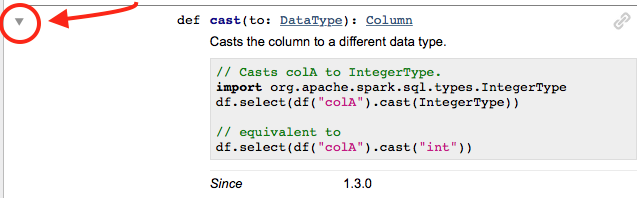
Next let’s try to perform a simple manipulation: We will create the integer representation of the date, which will serve as our date technical key. There are several ways to achieve this.
First let us try to perform simple selection and creating a new field based on the value of another field:
salesDataDS.select("date", "officeId", "sales").show // works
salesDataDS.select("date", "officeId", "sales" * 2).show // does not work
// working - full dataset reference required when manipulating values
salesDataDF.select(salesDataDF("date"), salesDataDF("officeId"), salesDataDF("sales")*0.79).show
salesDataDS.select(salesDataDS("date"), salesDataDS("officeId"), salesDataDS("sales")*0.79).show
// not working: using standard Scala methods like replace on Spark SQL column - use API methods instead
salesDataDS.select(salesDataDF("date").replace("-","").toInt, salesDataDF("officeId"), salesDataDF("sales"))
// see: https://spark.apache.org/docs/latest/api/scala/index.html#org.apache.spark.sql.Column
The select() Dataset function returns a new Dataset. The individual selected fields are of the Spark SQL type Column. For the column class there is a different set of methods available to perform manipulations on the data - you cannot directly apply standard Scala functions like replace().
// works
translate(salesDataDS("date"),"-","")
// returns type org.apache.spark.sql.Column
// let's convert the result to int now as well
translate(salesDataDS("date"),"-","").cast("int")
// construct the full new dataset
// adding a new column holding a transformed value of an existing column
scala> salesDataDS.withColumn("dateTk", translate(salesDataDS("date"),"-","").cast("int")).show
+----------+--------+------+--------+
| date|officeId| sales| dateTk|
+----------+--------+------+--------+
|2016-01-01| 333|432245|20160101|
|2016-01-01| 234| 55432|20160101|
|2016-01-01| 231| 41123|20160101|
+----------+--------+------+--------+
// or alternatively use this approach
scala> salesDataDS.select(salesDataDS("date"), salesDataDS("officeId"), salesDataDS("sales"), translate(salesDataDS("date"),"-","").cast("int").name("dateTk")).show
+----------+--------+------+--------+
| date|officeId| sales| dateTk|
+----------+--------+------+--------+
|2016-01-01| 333|432245|20160101|
|2016-01-01| 234| 55432|20160101|
|2016-01-01| 231| 41123|20160101|
+----------+--------+------+--------+
scala> salesDataDS.select(translate(salesDataDS("date"),"-","").cast("int").name("dateTk"), salesDataDS("officeId"), salesDataDS("sales")).show
+--------+--------+------+
| dateTk|officeId| sales|
+--------+--------+------+
|20160101| 333|432245|
|20160101| 234| 55432|
|20160101| 231| 41123|
+--------+--------+------+
For more complex endeavours you can make use of the map function. Note the below approach of using getAs (a Row function) will only work with the untyped DataFrame. Once we retrieve the field with the getAs Row function we can apply standard Scala functions. We use df.getAs[String]("field"), which means we use standard Scala String functions.
salesDataDF.map(salesData => salesData
.getAs[String]("date")
.replace("-","")
.toInt
).show
+--------+
| value|
+--------+
|20160101|
|20160101|
|20160101|
+--------+
// define new schema
case class SalesDataTransformed (
dateTk: Int
, officeId:Int
, sales:Int
)
// create new Dataset
val salesDataTransformedDS = salesDataDF.map( s => SalesDataTransformed(
s.getAs[String]("date").replace("-","").toInt
, s.getAs[Int]("officeId")
, s.getAs[Int]("sales")
)
)
scala> salesDataTransformedDF.show
+--------+--------+------+
| dateTk|officeId| sales|
+--------+--------+------+
|20160101| 333|432245|
|20160101| 234| 55432|
|20160101| 231| 41123|
+--------+--------+------+
// Trying to perform the same map transformation on the Dataset
salesDataDS.map(_.date.replace("-","").toInt).show
// same thing just slightly longer version
salesDataDS.map(s => s.date.replace("-","").toInt).show
val salesDataTransformedDS = salesDataDS.map( s => SalesDataTransformed(
s.date.replace("-","").toInt
, s.officeId
, s.sales
)
)
// alternatively use the SQL approach
sql("""
SELECT
CAST(TRANSLATE(date,'-','') AS INT) AS dateTk
, officeId
, sales
FROM sales_data
""").show
// register as table
salesDataTransformedDF.createOrReplaceTempView("sales_data_transformed")
REPL Auto-Completion: Especially when you start out with Spark, you will not be familiar with all the methods the API provides. The REPL (interactive shell) provides auto-completion when you hit
tab. Awesome!
Inspect Physical and Logic Query Plan
For the very curious person, Spark DataFrames/Datasets get processed under the hood by a query optimizer called Catalyst. You can see the logical and physical query plan as follows:
// see the logical and phsical query plan
scala> salesDataTransformedDF.explain(true)
== Parsed Logical Plan ==
'SerializeFromObject [assertnotnull(input[0, $line84.$read$$iw$$iw$SalesDataTransformed, true], top level non-flat input object).dateTk AS dateTk#83, assertnotnull(input[0, $line84.$read$$iw$$iw$SalesDataTransformed, true], top level non-flat input object).officeId AS officeId#84, assertnotnull(input[0, $line84.$read$$iw$$iw$SalesDataTransformed, true], top level non-flat input object).sales AS sales#85]
+- 'MapElements <function1>, obj#82: $line84.$read$$iw$$iw$SalesDataTransformed
+- 'DeserializeToObject unresolveddeserializer(createexternalrow(getcolumnbyordinal(0, StringType).toString, getcolumnbyordinal(1, IntegerType), getcolumnbyordinal(2, IntegerType), StructField(date,StringType,true), StructField(officeId,IntegerType,false), StructField(sales,IntegerType,false))), obj#81: org.apache.spark.sql.Row
+- LocalRelation [date#14, officeId#15, sales#16]
== Analyzed Logical Plan ==
dateTk: int, officeId: int, sales: int
SerializeFromObject [assertnotnull(input[0, $line84.$read$$iw$$iw$SalesDataTransformed, true], top level non-flat input object).dateTk AS dateTk#83, assertnotnull(input[0, $line84.$read$$iw$$iw$SalesDataTransformed, true], top level non-flat input object).officeId AS officeId#84, assertnotnull(input[0, $line84.$read$$iw$$iw$SalesDataTransformed, true], top level non-flat input object).sales AS sales#85]
+- MapElements <function1>, obj#82: $line84.$read$$iw$$iw$SalesDataTransformed
+- DeserializeToObject createexternalrow(date#14.toString, officeId#15, sales#16, StructField(date,StringType,true), StructField(officeId,IntegerType,false), StructField(sales,IntegerType,false)), obj#81: org.apache.spark.sql.Row
+- LocalRelation [date#14, officeId#15, sales#16]
== Optimized Logical Plan ==
SerializeFromObject [assertnotnull(input[0, $line84.$read$$iw$$iw$SalesDataTransformed, true], top level non-flat input object).dateTk AS dateTk#83, assertnotnull(input[0, $line84.$read$$iw$$iw$SalesDataTransformed, true], top level non-flat input object).officeId AS officeId#84, assertnotnull(input[0, $line84.$read$$iw$$iw$SalesDataTransformed, true], top level non-flat input object).sales AS sales#85]
+- MapElements <function1>, obj#82: $line84.$read$$iw$$iw$SalesDataTransformed
+- DeserializeToObject createexternalrow(date#14.toString, officeId#15, sales#16, StructField(date,StringType,true), StructField(officeId,IntegerType,false), StructField(sales,IntegerType,false)), obj#81: org.apache.spark.sql.Row
+- LocalRelation [date#14, officeId#15, sales#16]
== Physical Plan ==
*SerializeFromObject [assertnotnull(input[0, $line84.$read$$iw$$iw$SalesDataTransformed, true], top level non-flat input object).dateTk AS dateTk#83, assertnotnull(input[0, $line84.$read$$iw$$iw$SalesDataTransformed, true], top level non-flat input object).officeId AS officeId#84, assertnotnull(input[0, $line84.$read$$iw$$iw$SalesDataTransformed, true], top level non-flat input object).sales AS sales#85]
+- *MapElements <function1>, obj#82: $line84.$read$$iw$$iw$SalesDataTransformed
+- *DeserializeToObject createexternalrow(date#14.toString, officeId#15, sales#16, StructField(date,StringType,true), StructField(officeId,IntegerType,false), StructField(sales,IntegerType,false)), obj#81: org.apache.spark.sql.Row
+- LocalTableScan [date#14, officeId#15, sales#16]
Joining Datasets
Next we will join the two DataFrames to retrieve the office technical key:
// joining the two datasets to retrieve technical office key
sql("SELECT * FROM sales_data_transformed s INNER JOIN dim_office o ON s.officeId = o.officeId").show
+----------+--------+------+--------+--------+----------+
| date|officeId| sales|officeTk|officeId|officeName|
+----------+--------+------+--------+--------+----------+
|2016-01-01| 333|432245| 2| 333| London|
|2016-01-01| 234| 55432| 1| 234| New York|
|2016-01-01| 231| 41123| 3| 231| Milan|
+----------+--------+------+--------+--------+----------+
// alternatively without SQL
salesDataTransformedDS.join(dimOfficeDF, dimOfficeDF("officeId") <=> salesDataTransformedDS("officeId")).show
+----------+--------+------+--------+--------+----------+
| date|officeId| sales|officeTk|officeId|officeName|
+----------+--------+------+--------+--------+----------+
|2016-01-01| 333|432245| 2| 333| London|
|2016-01-01| 234| 55432| 1| 234| New York|
|2016-01-01| 231| 41123| 3| 231| Milan|
+----------+--------+------+--------+--------+----------+
// note that you can also pass a 3rd argument to join
// to define the join type, e.g. 'left_join'
// since we are happy with the result we will store the result in a table
// we only keep the required columns
val result = salesDataTransformedDS.join(dimOfficeDF, dimOfficeDF("officeId") <=> salesDataTransformedDS("officeId")).select(
"dateTk", "officeTk","sales"
)
// alternatively using sql
val result = sql("""
SELECT
dateTk
, officeTk
, sales
FROM sales_data_transformed s
INNER JOIN dim_office o
ON s.officeId = o.officeId
""")
result.show
+--------+--------+------+
| dateTk|officeTk| sales|
+--------+--------+------+
|20160101| 2|432245|
|20160101| 1| 55432|
|20160101| 3| 41123|
+--------+--------+------+
result.createOrReplaceTempView("fact_sales")
sql("SELECT * FROM fact_sales").show
+--------+--------+------+
| dateTk|officeTk| sales|
+--------+--------+------+
|20160101| 2|432245|
|20160101| 1| 55432|
|20160101| 3| 41123|
+--------+--------+------+
Note that this table will not be persisted, it only exists for your current Spark session.
Exporting Datasets
You could save the above table to Hive etc, for simplicity, we will just save it as a text file:
// Persisting Data
result.write.format("com.databricks.spark.csv").option("header", "true").save("/tmp/fact_sales")
This writes the data out partioned (so into several files). If you want to get one file one, use this approach:
result.coalesce(1).write.format("com.databricks.spark.csv").option("header", "true").save("/tmp/fact_sales_combined")
coalesce(1) combines the data in one partition.
Summarizing Datasets
Spark offers many functions to summarize data: Here I will just quickly show two simple examples:
scala> result.groupBy("dateTk").count().show()
+--------+-----+
| dateTk|count|
+--------+-----+
|20160101| 3|
+--------+-----+
scala> result.groupBy("dateTk").sum("sales").show()
+--------+----------+
| dateTk|sum(sales)|
+--------+----------+
|20160101| 528800|
+--------+----------+
// not very useful with this limited dataset, but just to demonstrate how
// to use more than one column for grouping
scala> result.groupBy("dateTk", "officeTk").sum("sales").show()
Naturally you can do this with SQL as well … but that’s too easy.
Next Steps
Read Data From Files
Spark enables you to read files from many different formats, such as standard text files, CSV, etc but also Hadoop file formats like ORC and Parquet.
I will just quickly show you how to read a CSV file:
val df = spark.read.format("csv").option("header", "true").option("inferSchema", "true").load("file:///Users/diethardsteiner/Documents/test.csv")
Read Data From a Database Table via JDBC Connection
Some of the instruction for this section are copied from Spark: Connecting to a jdbc data-source using dataframes and slightly adjusted.
Let us create a person table in MySQL (or a database of your choice) with following script:
USE test;
CREATE TABLE `person` (
`person_id` int(11) NOT NULL AUTO_INCREMENT,
`first_name` varchar(30) DEFAULT NULL,
`last_name` varchar(30) DEFAULT NULL,
`gender` char(1) DEFAULT NULL,
`age` tinyint(4) DEFAULT NULL,
PRIMARY KEY (`person_id`)
)
;
Now let’s insert some data to play with:
INSERT INTO PERSON
(first_name, last_name, gender, age)
VALUES
('Barack','Obama','M',53)
, ('Bill','Clinton','M',71)
, ('Hillary','Clinton','F',68)
, ('Bill','Gates','M',69)
, ('Michelle','Obama','F',51)
;
Download the MySQL jar from here.
Make MySQL driver available to Spark shell and launch it
$ spark-shell --driver-class-path /path-to-jdbc-jar/jdbc.jar --jars /path-to-jdbc-jar/jdbc.jar
# in example
$ spark-shell --driver-class-path /Users/diethardsteiner/Dropbox/development/jdbc-drivers/mysql-connector-java-5.1.34-bin.jar --jars /Users/diethardsteiner/Dropbox/development/jdbc-drivers/mysql-connector-java-5.1.34-bin.jar
Using Scala
Construct JDBC URL:
scala> val url="jdbc:mysql://localhost:3306/test"
Create connection properties object with username and password
scala> val prop = new java.util.Properties
scala> prop.setProperty("user","root")
scala> prop.setProperty("password","root")
Load DataFrame with JDBC data-source (url, table name, properties)
# pre Spark 2.0
scala> val people = sqlContext.read.jdbc(url,"person",prop)
# Spark 2.0 and later
scala> val people = spark.read.jdbc(url,"person",prop)
# instead of using properties you could also use map
val jdbcDF = spark.read.format("jdbc").options(
Map("url" -> "jdbc:postgresql://localhost:5432/test",
"dbtable" -> "schema.tablename")).load()
Show the results in a nice tabular format
scala> people.show
Using SQL
val person = spark.sql("CREATE TEMPORARY VIEW jdbcTable USING org.apache.spark.sql.jdbc OPTIONS ( url \"jdbc:mysql://localhost:3306/test\", user \"root\", password \"root\", dbtable \"person\")")
// or alternatively using single quotes:
val person2 = spark.sql("CREATE TEMPORARY VIEW jdbcTable2 USING org.apache.spark.sql.jdbc OPTIONS ( url 'jdbc:mysql://localhost:3306/test', user 'root', password 'root', dbtable 'person')")
// note db schema can be defined as part of the table name
scala> val sqlDF = spark.sql("SELECT * FROM jdbcTable")
Conclusion
What this short exercise should demonstrate is that Apache Spark is fairly easy to use, especially since the addition of Spark SQL. We have barely touched the surface here in this short article, so go ahead and start exploring the Spark World!
Sources:
- Official Spark Documentation
- Introducing DataFrames in Apache Spark for Large Scale Data Science
- Using Apache Spark DataFrames for Processing of Tabular Data
- Spark: Connecting to a jdbc data-source using dataframes
- APACHE SPARK: RDD, DATAFRAME OR DATASET?
- Databricks Dataset Scala Notebook
- Spark 2.0 – Datasets and case classes
- and many more
